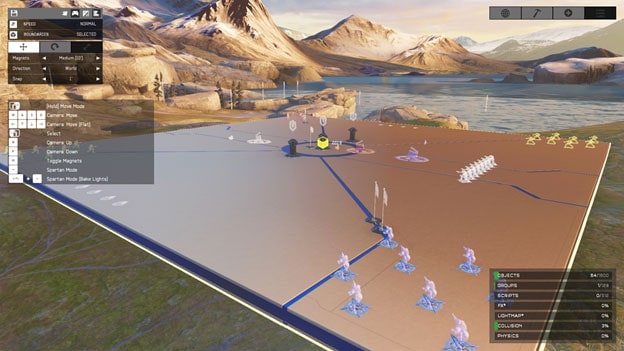Building a Game Design Portfolio While Playing
Jumping straight into a game engine can be daunting. Our short courses help with this as they introduce you to using Unreal Engine 4 and Unity 3D but what do you do between applying and waiting for the course to start?
A great place to begin is with the editing and modding tools found directly in some games. They have become incredibly user-friendly and powerful. They allow you to use the same characters and assets from your favorite games and empower you stop saying “wouldn’t it be cool if they...” and start making those moments yourself.
Below are some games with that have in-game editors so that the you can start crafting your own experiences. The work you create with these could be used as your portfolio to get into our two year Game Design and Production program. Be sure to get in contact with your nearest AIE, as our teachers would love to give you feedback on the designs you create.
Quick tips before you dive in.
Keep it simple. It can be really tempting to dive straight in and try an make a super complex level. That is the quickest way to start feeling overwhelmed and lose motivation. While you are getting familiar with the tools, just take it one step at a time. The goal at this stage is not to get bogged down in the details.
Iteration is the way to go. Come up with an idea, then get the simplest version of that playable. It might just be placing any temporary object down, like a cube, that could represent something else, like a table (known as grey boxing). Then play it. Think about how it could be improved or what doesn’t feel right, try improving it, then do the cycle again. Through iteration your game will get better and better.
Get your level in the hands of others. What is super clear to you might not be clear to everyone else. By having a friend or a family member play your game, you will gain a better understanding of how to guide players through your game and which bits may be too hard or easy.
With that as a starting point let’s dive into some great in game editors. There are plenty more than just the ones we are highlighting; the key is to use the tools that work best for you.
Super Mario Maker 2
Nintendo Switch
Mario is consistently one of the best platforms around, with a range of enemies and fantastic controls that make you want to jump around all day. Super Mario Maker 2 is a great way to show how you can design a platforming level. Try challenging yourself by making a level that focuses on a singular mechanic such as moving platforms or use collectible coins to add an easy or hard option for players.
Assassins Creed Odyssey
PS4, Xbox One and PC
Ubisoft have made an invaluable tool for those who want to craft large open world stories with their Story Creator Mode. Create an intricate branching narrative across the entire Assassin’s Creed Odyssey map with access to a range of premade character designs and animations. Story Creator Mode was launched as a free update for everyone with Odyssey.
Dreams
PS4
Dreams is such an incredibly powerful tool for game creation. Build upon an idea from the community or start your own from scratch. While Dreams does have an extensive art sculpting tool, don’t feel like you must focus on that. As a designer, focus more on your ideas than the finished look. Use simple geometry to block out the rough shapes of your level. Just like in our courses, you can always work with an artist later.
Divinity Original Sin 2
PC
Designing a pen and paper roleplaying game is a fantastic way to start flexing your RPG design muscles. If you are keen to see how that would translate over to the digital world you won’t find a much better tool than the Game Master Mode in Divinity Original Sin 2 (Game Master Mode is only available on the PC version). Focus on story or combat all while having access to gorgeous premade 3D assets. While we won’t have the time in your portfolio interview to play through all your quests (though we wish we did), we would love to see screenshots and a break down of what you created.
Far Cry 5 Arcade
PS4, Xbox One and PC
If you know you want to make a realistic looking First Person Shooter, Far Cry 5 Arcade is a great tool to use. Design missions for single player, co-op or a 12 player map across more than six different game modes. You will have access to models, terrain tools, weather effects and enemy AI from Ubisoft’s biggest franchises such as Far Cry, Watch Dogs and Assassins Creed. Don’t feel limited to just realism, try using the tools to create something weird and unique.
Halo 5
Xbox One and PC (Creation tools free on Windows Store)
With the Halo Forge creation tools on Windows 10 of Forge inside Halo 5 Guardians you can start designing your own Halo maps. Forge is an incredibly powerful tool. In addition to designing traditional-style Halo multiplayer maps, try using the tools to create other modes that you would never expect to see in a Halo game. Our teachers love seeing things that are unexpected.
I made something, now what?
After you make something, don’t keep it a secret. We want to see what you have made. Come along to the next Open Day or book a campus tour for feedback on what you have created. Our teachers will be able to let you know how what you might want to do to help make it the perfect portfolio piece.